Document Management
DOCUMENT LIBRARY – DOCUMENT ADMINISTRATOR
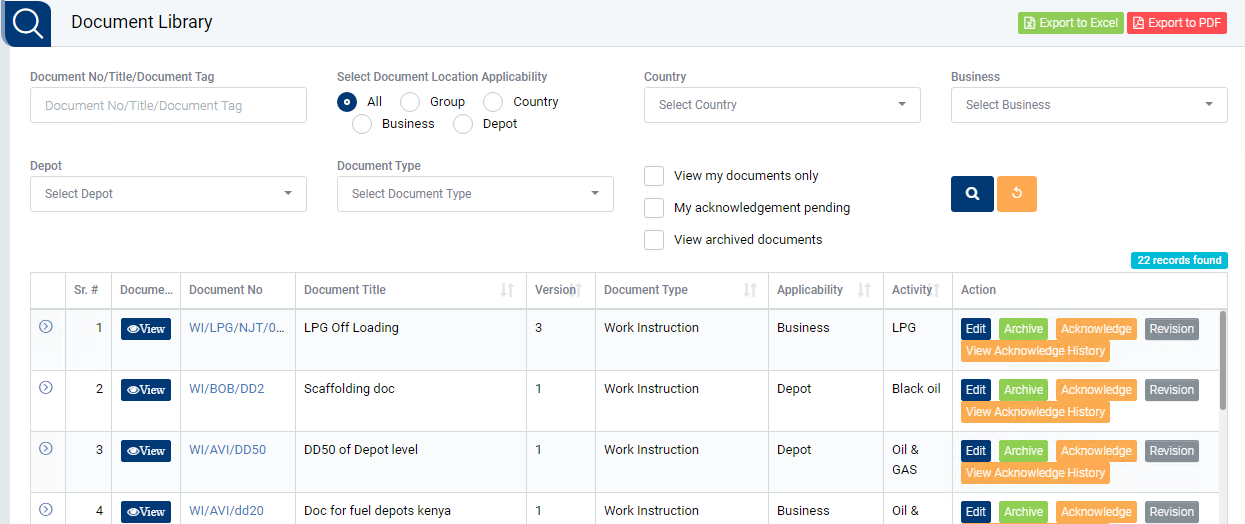
Image 1
- Login as the user with role Document administrator and go to Management of Document |Document Library Screen.
- User can Archive the document from this page which will get displayed in My acknowledgement pending section.
- User can view who all users acknowledged the documents and whose documents are pending to get acknowledged by clicking on View Acknowledgement History.
- User can revise uploaded document by clicking on Revision button and upload the updated document. Revision history is maintained in Document Revise page.
- Edit document button allows user to edit document without performing revision.